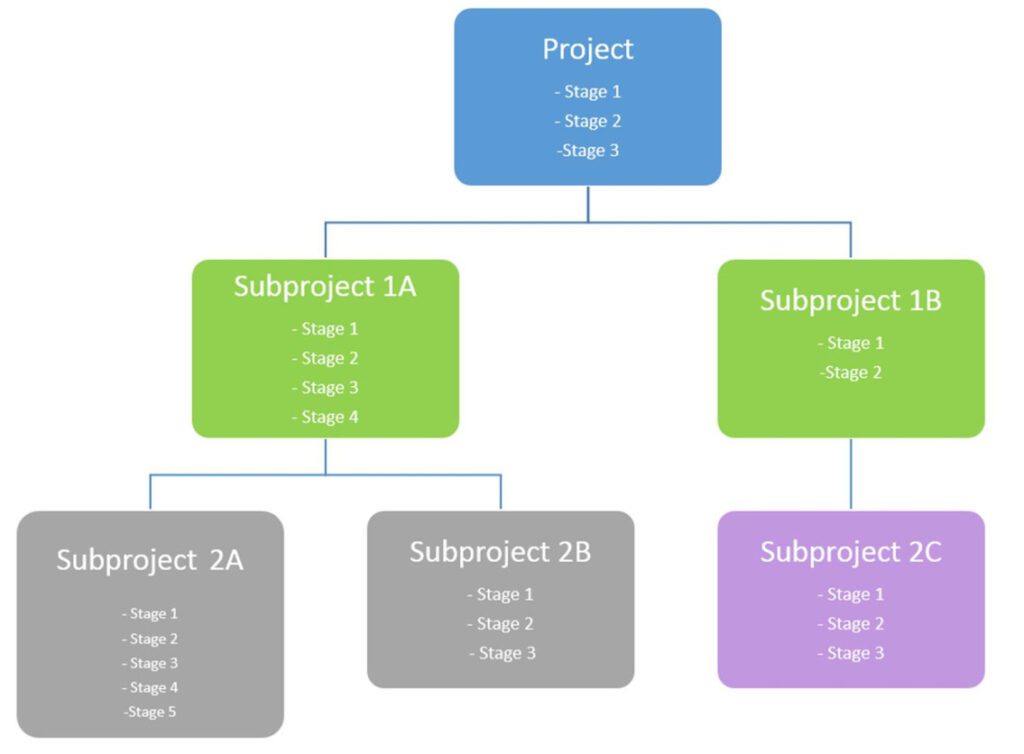Did you know 57% of projects exceed their budget? Inefficient project management is a key reason. It wastes resources and slows growth. Thankfully, there are ways to manage projects better. These methods help finish projects on time and within budget. SAP Business One Project Management module is one such tool. you can use the SAP Business One Project Management module to manage your projects from start to finish, centralizing all project related transactions, documents, tasks, subtasks, timelines, costs.
SAP Business One boosts project planning and resource allocation. It helps you keep a sharp eye on progress and delivers in-depth reports. This solution lets you manage projects well, from start to finish. You ensure quality while using resources wisely.
Key Takeaways
- SAP Business One’s Project Management module enables streamlined project scheduling, resource allocation, task management, and project tracking.
- The module facilitates efficient project budgeting, project collaboration, and project reporting, ensuring timely project completion.
- By leveraging SAP Business One for project management, organizations can optimize resource utilization and adhere to budgetary constraints.
- The integrated Gantt charts provide a visual representation of project timelines and task dependencies, aiding in proactive decision-making.
- SAP Business One’s project portfolio management capabilities enable organizations to prioritize and align projects with strategic goals.
Introduction to SAP Business One Project Management
In today’s world, great project management is key to success for any company. The Project Management Institute says bad project planning can waste up to 12% of a firm’s resources. SAP Business One brings a powerful project management tool to make everything from start to finish smoother.
Importance of Project Management in Organizations
Strong project management is vital for using resources better, improving visibility, and making wiser choices. Good task scheduling helps finish projects on time and within budget without compromising on quality.
A crisp project management plan is vital, letting companies hit their main goals and deliver value to those interested.
Hierarchical Structure Overview of a Project
A project is organized into stages, each comprising one or more tasks. Within these stages, it’s possible to manage a variety of elements including open issues, documents, attachments, work orders, and activities. This comprehensive management is facilitated through the Project window, which also provides access to the project’s financial details.
Projects can be structured at a single level or can encompass lower-level projects, referred to as subprojects. These subprojects themselves can host additional subprojects beneath them, creating a hierarchical tree structure with the main project positioned at the apex.
When a project includes one or more subprojects, these can be accessed directly from the Project window. The Subproject window, which mirrors the layout of the main Project window, displays detailed information about each subproject.
An example of a project’s hierarchical structure with its subprojects is as follows:
Benefits of Using SAP Business One Project Management
The SAP Business One Project Management tool brings lots of helpful features, including:
- Collaboration tools for smooth work between team members
- Critical path analysis to spot project hold-ups
- Budget tracking to keep costs in line
- Help for agile methodology making things more flexible
Using these tools helps companies use resources better, talk better with partners, and see projects more clearly. This leads to business growth and more profit.
Setting Up Projects in SAP Business One
To start using project planning in SAP Business One, turn on the Project Management module first. Do this by going to Administration -> System Initialization -> Company Details -> Basic Initialization. Then, tick the “Enable Project Management” box.
This step adds the Project Management module to the main menu. Now, you can use many tools for SAP Business One project tracking and handling. Remember, you need a Professional license for this.
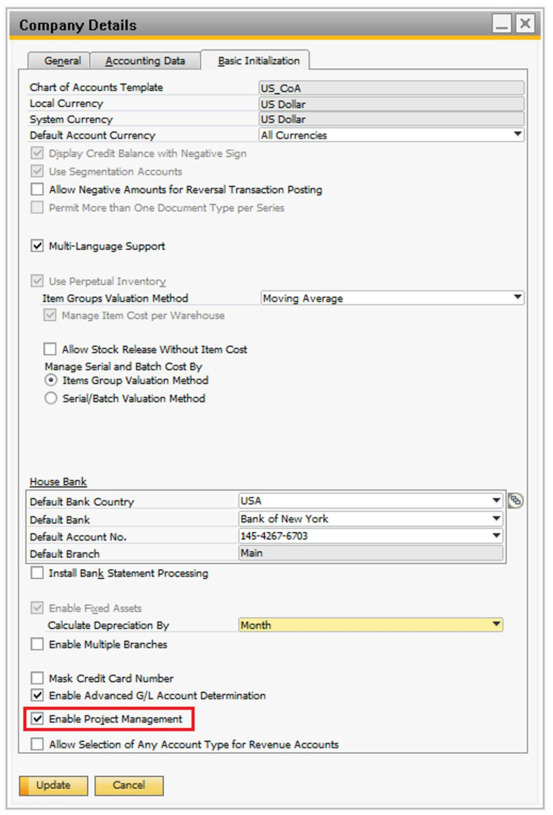
Enabling the Project Management Module
Here’s how to enable the Project Management module:
- Open the SAP Business One application and go to the Administration menu.
- Choose the System Initialization option.
- In the System Initialization window, click on the Company Details tab.
- Look for the “Enable Project Management” checkbox under Basic Initialization and check it.
- Don’t forget to save your changes. Then, the Project Management module will be in your main menu.
Creating a New Project
Now that you have Project Management up, you can make and handle projects in SAP Business One. Resource allocation in SAP Business One is key for good project planning. It makes sure the right resources do the right tasks.
To create a project, do these steps:
- Find the Project Management module in the main menu.
- Choose “New Project” there or pick “New” under the File menu.
- In the New Project window, fill in the project details. Include the type, name, status, risk level, and link it to any business partners if needed.
- After entering the details, hit “Save” to make the project.
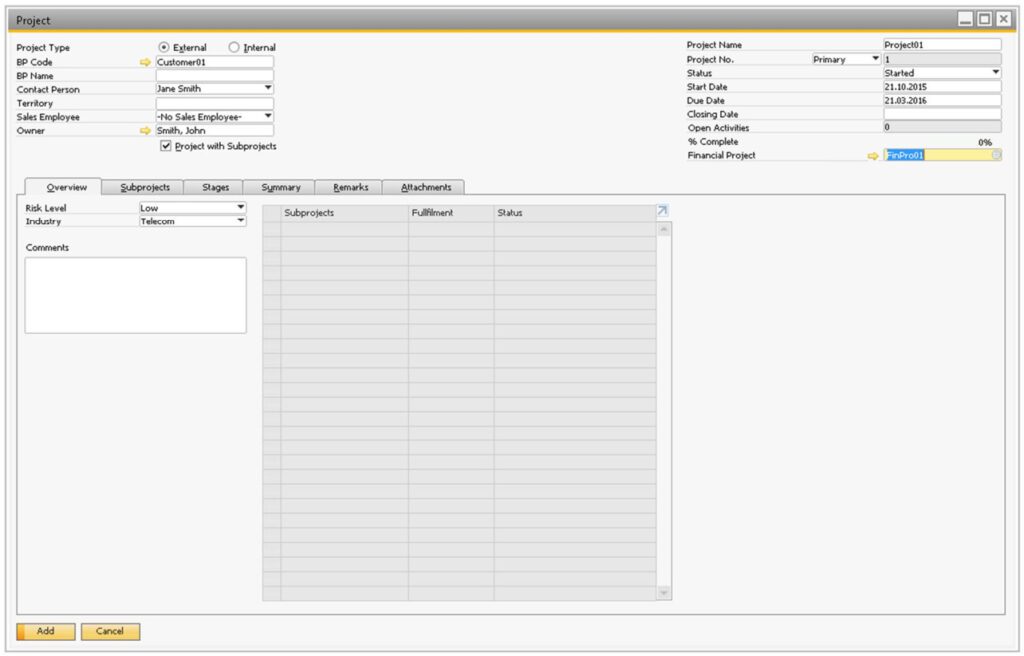
Now, you can start adding tasks, assigning resources, checking progress, and running the project well. The SAP Business One Project Management module has all you need for this.
SAP Business One Project Management Essentials
In the SAP Business One project management module, I can work on two main project types. First, standalone projects work by themselves. I can easily keep an eye on them. Second, complex projects have different parts that connect. This makes managing bigger and more detailed tasks easier.
Project Types and Hierarchy
Complex projects let me organize big tasks better. I can divide them into smaller pieces. This makes it easier to give out tasks and resources efficiently. And all parts of the project get the right focus.
Project Management Module Structure
The Project Management module in SAP Business One has two key parts: Projects and Reports. The Projects area is like home base. I can start and watch over all my projects here. I can see their progress, set tasks, use resources, handle money, and more.
Then there’s the Reports section. It’s full of tools that help me see how my projects are doing. I get to look at Stage Analysis, Open Issues, and Resources. These reports keep me in the loop. I see what’s working, spot problems, and make smart choices to keep my projects moving forward.
The SAP Business One Project Management module helps me work better with my team. It’s a one-stop place for sharing info, keeping everyone updated, and getting feedback. This boosts teamwork. We all aim for the same success together.
| Project Type | Description | Advantages |
|---|---|---|
| Standalone | Independent projects managed as self-contained entities | Focused approach, simplified management |
| Complex | Projects with hierarchical structure, linked to subprojects | Scalability, organized breakdown of tasks and resources |
The SAP Business One Project Management module is super flexible. It lets me handle any project, big or small. I make sure projects go well by planning carefully, using resources wisely, and keeping close track through detailed reports.
Utilizing Project Management Tabs
The SAP Business One Project Management module has tabs for project tracking, budgeting, and more. These tabs make it easy to manage every part of a project in one place. This ensures smooth work and clear progress.
Overview Tab
The Overview tab gives a quick look at your project’s status and key dates. It shows how much of the project is finished. You can quickly check the progress, making timely decisions easy.
Tasks and Resources Tabs
Keeping tasks and resources in check is vital for project success. The Tasks tab lets you assign and follow tasks. Everyone knows what they need to do and by when. The Resources tab ensures the right team members are on the right tasks, considering their skills and time.
Financials and Timesheet Tabs
Budget and time monitoring are key to a project’s success. The Financials tab shows your project’s money flow. It tracks expenses and revenue against your budget. The Timesheet tab helps team members log their task times for accurate billing and cost tracking.
![]()
Documents, Activities, and Open Issues Tabs
Good project teamwork needs smooth sharing and issue handling. The Documents tab keeps all project files in one place. This makes it easy to get and track the latest file versions. The Activities tab logs project actions, making work clear and responsible. The Open Issues tab is for noting and solving any big problems fast, avoiding delays.
Gantt Chart Tab
The Gantt Chart tab offers a project timeline view. It shows task links and key project paths. With it, you can spot and resolve task overlaps. This helps you keep to your plan, avoid risks, and watch your project move forward.
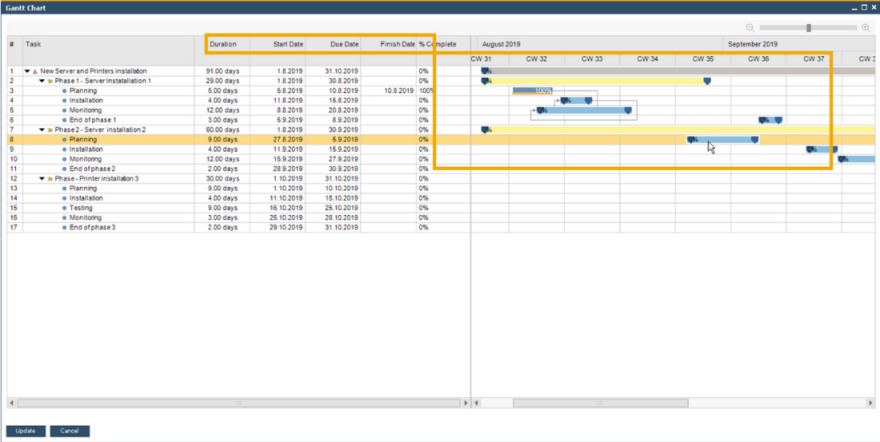
SAP Business One Project Management Tracking and Collaboration
The Project Management tool in SAP Business One helps me keep an eye on project details. It lets me track progress and spot any issues early. This means I can make smart decisions based on real-time project data.
It includes features like Stage Analysis and Open Issues reports. These give a detailed view of my projects. This helps me make choices that are backed by solid information.
Project Tracking and Reporting
This tool in SAP Business One makes project tracking simple. I can see how every task is progressing. It also helps me see if resources are being used effectively.
By using its reporting tools, I get to see project data in a clear way. This helps me stay on top of things and act fast.
Project Collaboration and Communication
Good project collaboration is key. SAP Business One offers collaboration tools to make talking and sharing easy. This keeps everyone on the same page, cutting down on misunderstandings.
It lets me assign tasks and see how they’re being done. This makes our teamwork better and more efficient. Plus, it makes it easier for us to track our progress and work together smoothly.
Integrating SAP Business One with External Systems
Third-party integration solutions help fill the gaps where SAP Business One falls short. These solutions connect SAP Business One with other systems, enabling full operations record.
Benefits of Integration
Integrating SAP Business One with other software brings many benefits. These include:
- Streamlining processes by syncing data smoothly
- Boosting teamwork across different units and divisions
- Increasing how smooth and productive operations run
- Giving a better edge in the market
Integration Solutions
These solutions use advanced APIs and maps to exchange data instantly. This maintains data accuracy and ensures all systems work together perfectly. It makes business operations smoother and quicker.
For example, connecting SAP Business One with top e-commerce platforms such as Magento 2 or Shopify lets companies manage stock, orders, and customer info easily. It cuts down on manual work and reduces mistakes. Also, these links support project collaboration by providing a central hub for teams to work together on various projects efficiently.
Integration solutions boost SAP Business One’s power. They help businesses stay flexible in a changing market. This leads to more growth and success.
Conclusion
Exploring the project cost control and project risk management with SAP Business One amazes me. This tool greatly helps businesses handle project challenges smoothly. It’s a broad solution that gives power to businesses in managing projects.
It’s amazing how this tool allows for detailed project planning and smart resource allocation. Also, the task management is clear and easy to follow. Tools like the Gantt charts make everything visually clear.
Thanks to its project tracking in real-time, project updates are always at hand. With well-built budgeting features and detailed reporting capabilities, businesses can watch their costs closely.
SAP Business One also shines with its ability to work with other systems. This helps a lot in project risk management by keeping data in sync and making operations better. By using this tool, companies can step up their project management game and succeed like never before.