Did you know almost 50% of businesses see big improvements after using an ERP system? In our fast-moving digital world, choosing the right ERP software can really boost your business. But, the choice between cloud ERP and on-premise ERP goes beyond tech. It’s about making a wise business decision. Both options offer their own benefits, fitting different business needs and goals.
Let’s dive into the battle of cloud ERP versus on-premise ERP. I’ll share insights that shape businesses today. Cloud ERP systems bring scalability and flexibility. They’re perfect for growing businesses in a digital world. On-premise ERP, however, gives control and deep customization. Large companies with complex processes often prefer it.
Join me in exploring the details of both choices. I’ll mix technical details with business smarts to help you decide. We’ll see what makes one option more appealing than the other. Is it the cloud’s flexibility or the solid control of on-premise solutions?
Key Takeaways
- Knowing the difference between cloud ERP and on-premise ERP is key for smart decisions.
- Cloud ERP highlights flexibility and cost-effective growth. It suits dynamic businesses well.
- On-premise ERP offers customization and control, best for businesses with unique needs.
- Your choice should be based on a good understanding of each system’s benefits.
- Consider factors like your business size, budget, and customization needs.
- Think about the long-term effects on your processes and efficiency.
An Overview of Cloud ERP and On-Premise ERP Deployment
Let’s explore the world of ERP deployment. It’s crucial to understand how cloud ERP differs from on-premise ERP. Both cater to business needs, boosting operations and productivity. Understanding them is key for any business navigating the ERP world.
Defining the Deployment Models
Cloud-based ERP represents a shift in managing enterprise resources. It delivers ERP software and data from the cloud, accessed online. This model offers benefits like lower costs, better accessibility, and automatic updates.
On-premise ERP, however, involves local installation on company hardware. It allows more control and a greater sense of security. Companies know their operations stay within their own space.
How Cloud ERP is Revolutionizing Business
Cloud ERP is changing how businesses operate. Its benefits include agility, savings, and teamwork ease. Companies can quickly respond to market changes and collaborate from anywhere.
The Traditional Approach with On-Premise ERP
Traditional on-premise solutions offer distinct advantages. They give total data control. This approach suits those needing customization or facing strict regulations.
Considering the total cost of ownership, on-premise ERP can be more predictable financially, despite upfront costs.
| ERP Deployment Model | Advantages | Considerations |
|---|---|---|
| Cloud ERP | Scalability, cost savings on infrastructure, automatic updates | Requires reliable internet, ongoing subscription costs |
| On-Premise ERP | Full data control, customization possibilities | Higher upfront costs, requires IT staff for maintenance |
Businesses need resilience and adaptability. Many find cloud ERP’s convenience and flexibility attractive. Yet, the control and security of on-premise ERP are unmatched for some. I’m diving deeper into these systems, seeking the potential they hold for changing business operations.
Evaluating Cloud ERP vs On-Premise ERP Costs
Looking at the costs of ERP solutions, cloud ERP and on-premise ERP have different costs. For companies, understanding these costs is critical. Many talk about the total cost of ownership (TCO) over time, which helps companies decide.
Cloud ERP costs are easier to predict. You pay regularly for support and updates. This model is great for companies that prefer operational costs over capital costs. But, on-premise ERP requires a big initial investment and ongoing costs for upkeep and updates. These are usually capital expenses.
It’s important to compare the costs of cloud ERP and on-premise ERP carefully. This is especially true for CFOs and financial managers. They need to make sure IT investments support company growth and manage money wisely.
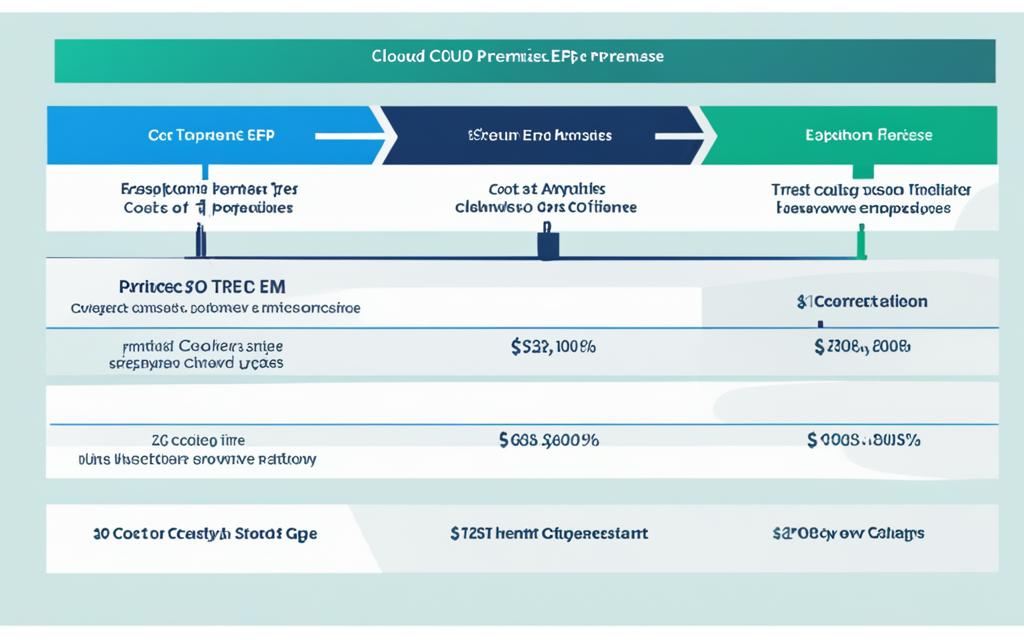
- Initial Costs – These are for setup and licensing for on-premise, versus onboarding and subscriptions for cloud.
- Ongoing Operations – On-premise might need more staff or outsourcing. Cloud usually includes this in the subscription.
- Upgrades and Scaling – Upgrades and expanding on-premise ERP can be costly. Cloud ERP makes scaling easy and part of the service.
- TCO – You need to calculate all expenses over 5 to 10 years to see the total cost for each model.
| Cost Component | Cloud ERP | On-Premise ERP |
|---|---|---|
| Initial Investment | Lower (Subscription fee) | Higher (Licensing + Hardware) |
| Maintenance | Included in subscription | Recurrent IT staff/support cost |
| Upgrades | Automatic, no additional cost | Manual, can be substantial |
| Scalability | Flexible and cost-effective | Can require new investments |
| TCO Over 5 Years | Typically predictable | Depends on numerous variables |
Remember, each company is different. A custom analysis of cloud versus on-premise costs is necessary. It’s not just about spreadsheet numbers, but also how ERP supports your company’s growth and tech needs.
The Impact of ERP Deployment on System Customization and Control
Thinking about enterprise resource planning (ERP) in businesses today catches my interest. The journey between ERP customization and system control stands out. This path splits depending on a business’s choice between an on-premise ERP or a cloud solution. Let’s look at what each type offers in terms of customization and control.
Customizing On-Premise ERP Solutions
The big draw of on-premise ERP systems is their system control in on-premise ERP. Firms picking on-premise options gain vast customization abilities. They host servers themselves, shaping ERP software to fit their operations perfectly. This can mean altering or adding modules so the system works just right.
“On-premise ERP allows us to align our system with our day-to-day operations finely, ensuring that our unique business flows are effectively supported.”
Flexibility of Cloud ERP Software
The flexibility of cloud ERP, by contrast, brings a different, valuable angle. Providers update and enhance services often, adding new customization options in cloud ERP. While these may not seem as vast as on-premise ERP at first, cloud systems keep getting better, closing the customization gap.
To show the differences, I’ve put together a table comparing customization and control between cloud ERP and on-premise systems:
| Feature | On-Premise ERP | Cloud ERP |
|---|---|---|
| Customization Depth | Highly customizable to specific needs | Modular and scalable customizations |
| System Control | Total control over the environment | Shared control with the vendor |
| Update Management | Manual updates controlled by the business | Automatic updates managed by the vendor |
| Deployment Time | Generally longer due to complexity | Quicker deployment possible |
Businesses must think about these factors, not just for now but for the future too. I’ve seen firms succeed by choosing an ERP system—on-premise or cloud—that matches their growth and business style.
In conclusion, I help companies see the value in cloud ERP’s flexibility or on-premise’s control. The key is picking a system that fits the organization’s unique needs. ERP systems are about more than just data; they help businesses achieve their highest goals.
Assessing the Security Measures for Cloud and On-Premise Systems
When I think about planning resources in businesses, security grabs my attention first. Looking at the security of cloud ERP and the data security in on-premise ERP, understanding them fully is crucial. Businesses need to check the security measures they have very carefully.

The security of on-premise ERP and cloud ERP demands serious attention. In the past, keeping data on-premise seemed safer. But now, cloud services offer strong security measures like encryption and threat detection.
It’s vital for companies to compare these security features carefully. Let’s look at the differences between ERP security below:
| Security Aspect | Cloud ERP | On-Premise ERP |
|---|---|---|
| Data Encryption | Typically built-in at rest and in transit | Dependent on internal IT policies |
| Access Controls | Managed centrally by vendor | Managed in-house with custom solutions |
| Compliance | Often certified with comprehensive security standards (e.g., SOC, ISO) | Responsibility of the organization to maintain and prove compliance |
| Regular Security Updates | Handled by vendor, ensuring up-to-date protection | Contingent on internal maintenance schedules |
| Data Backup and Disaster Recovery | Generally included in services with consistent backups | Requires additional planning and resources |
Cloud ERP and on-premise ERP both have their advantages for data protection. I suggest businesses thoroughly check a cloud ERP’s security. They should also closely look at how well they can secure an on-premise solution. Choosing wisely means your ERP data will be safe.
Conclusion
Wrapping up, it’s clear choosing the right ERP deployment model matters a lot. It’s not just about tech. It’s about strategy. Matching each model’s strengths with your organization’s needs and goals is key. The debate between cloud ERP and on-premise ERP isn’t about declaring a winner. Instead, it’s about finding what fits your organization best. Thinking deeply about the factors to consider in ERP selection is crucial. Every enterprise must look at its size, how flexible its workforce is, budget limits, and how much tech control it wants.
The decision between cloud ERP vs on-premise ERP encourages flexibility and thoughtful choice. Small to midsize businesses might prefer cloud ERP for its scalability, easy access, and payment model based on operational expenses. This choice avoids large upfront costs and the burden of ongoing maintenance, helping them succeed in a changing market. On the other side, on-premise ERP offers in-depth customization for those who want it and can handle the system’s requirements.
The process of choosing an ERP deployment model demands careful thought and planning. Look at what your business needs now and think about what it might need in the future. Picking the right ERP model can support your current aims and also prepare your business for future growth and innovation. The main aim is to give your business the tech foundation it needs for success now and later on.

